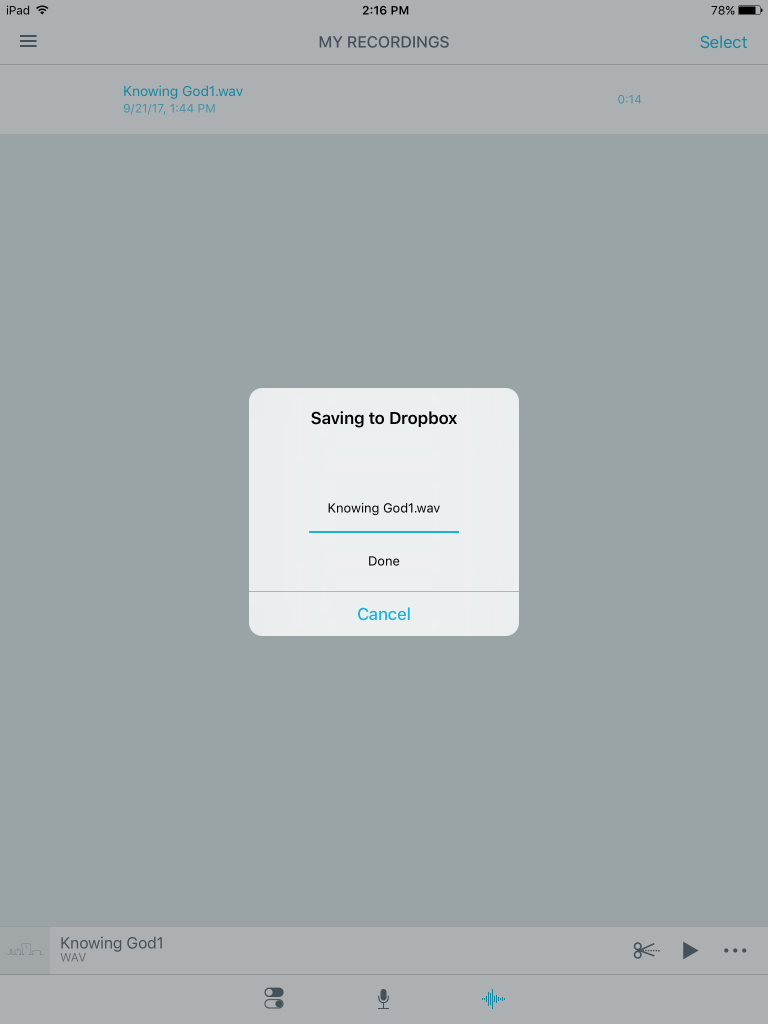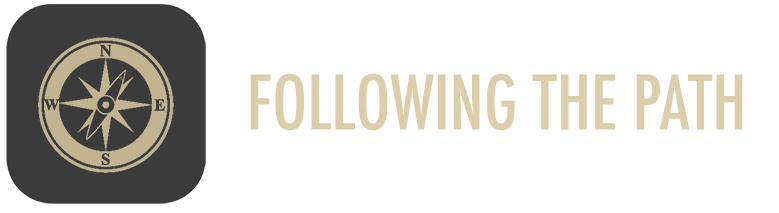Audio Tutorial
Open the iPad and touch the Shure MOTIV icon on the bottom Home menu:
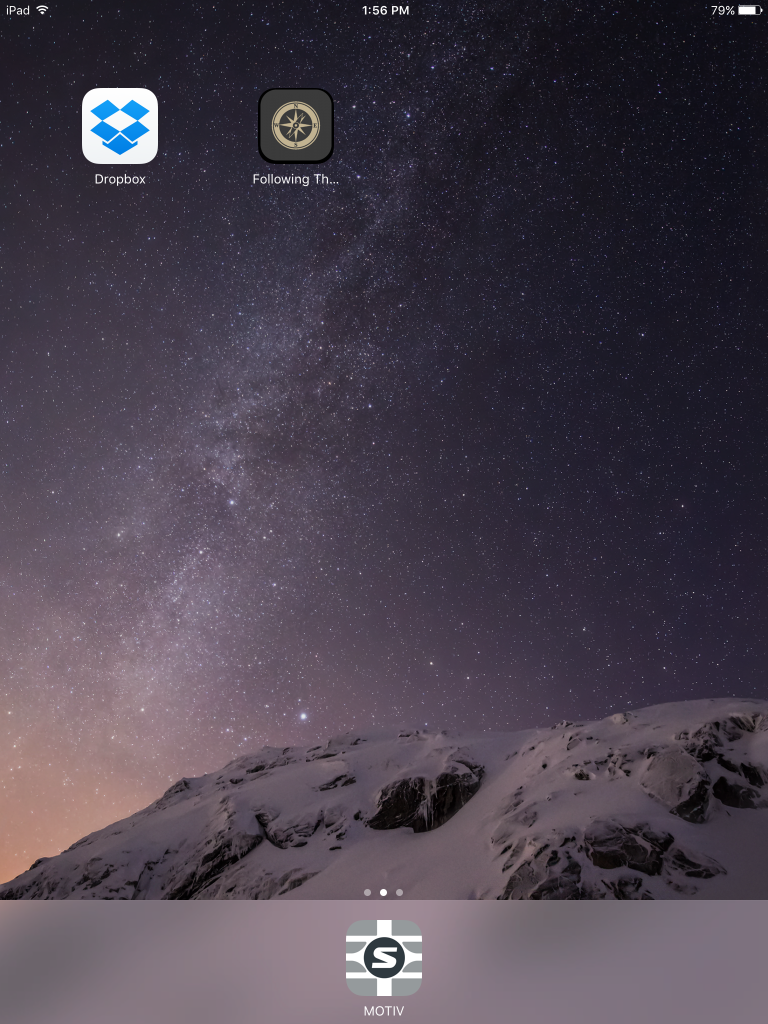
To record, touch the red button – touch again to stop.
Touch the √ button to save the recording:
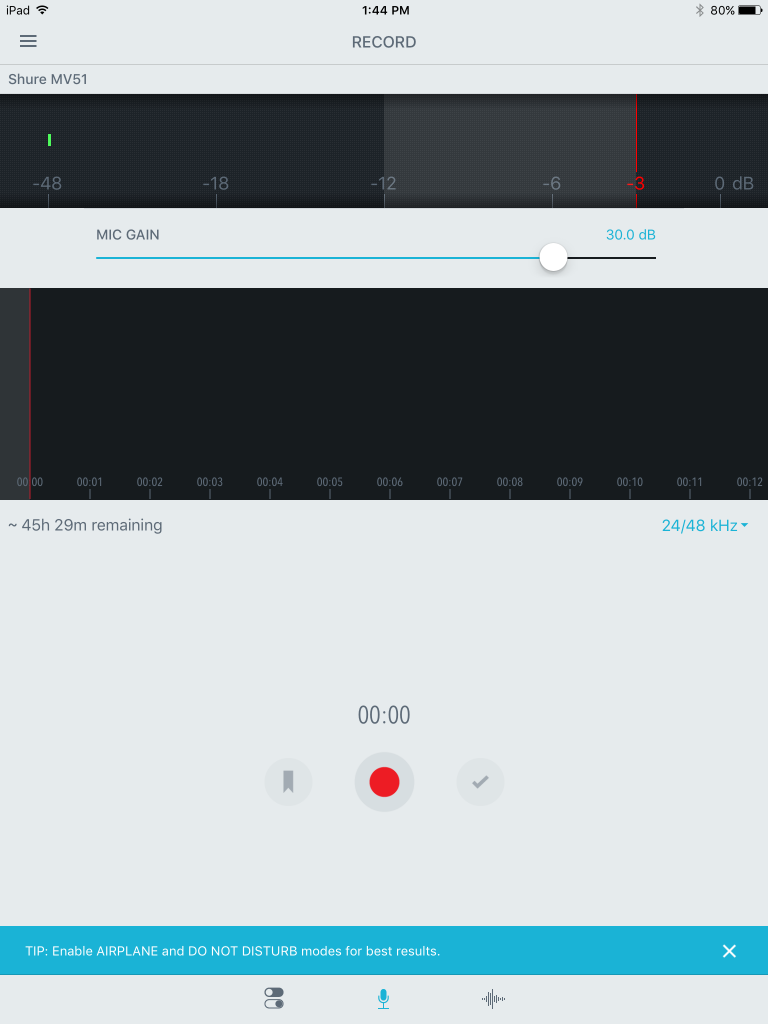
Rename the audio file as the page you have just read and save:
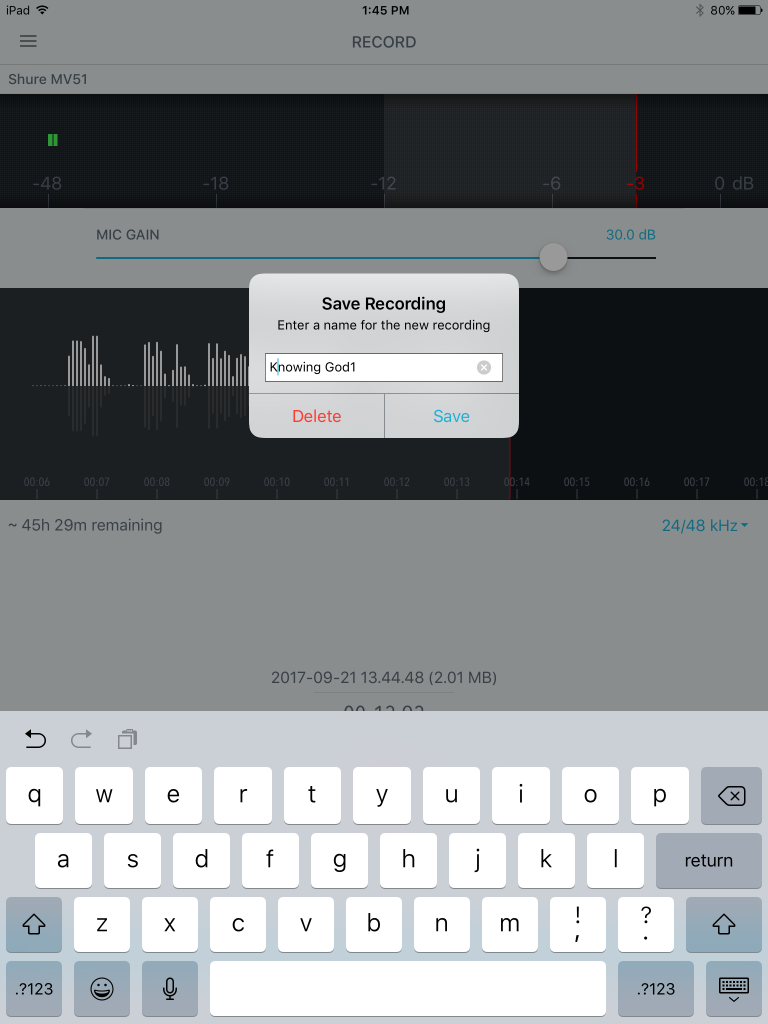
Click on the blue audio wav icon at the bottom of the app menu:
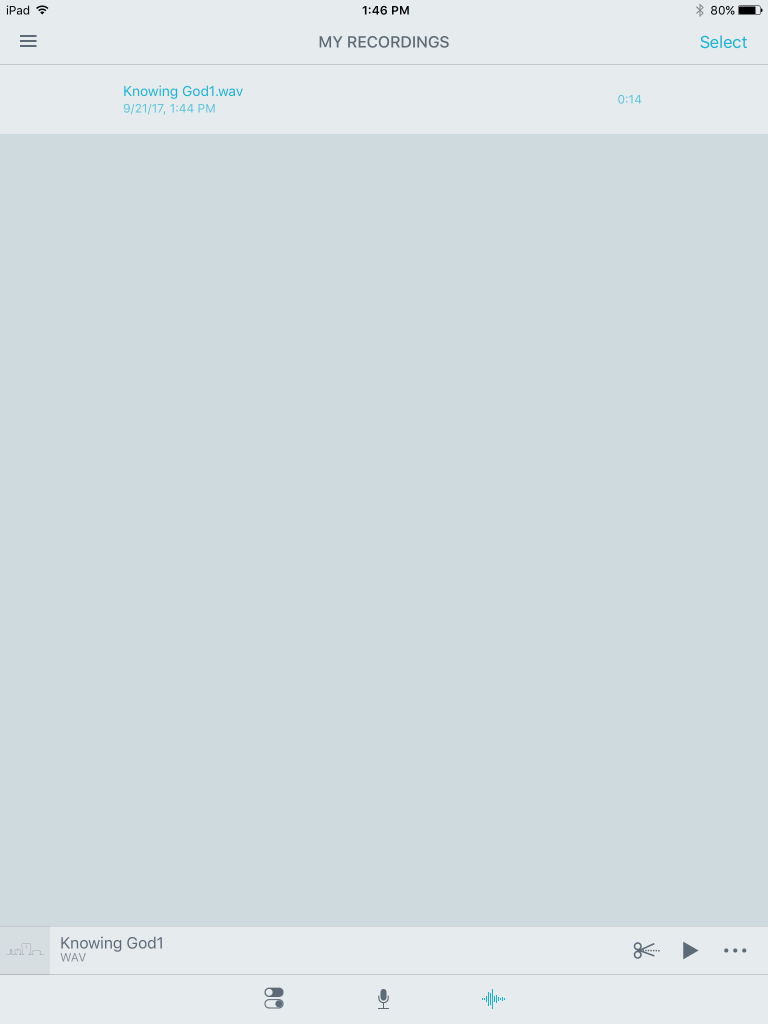
touch on the three dots … on the right of the audio file bar:

Select “SHARE”:
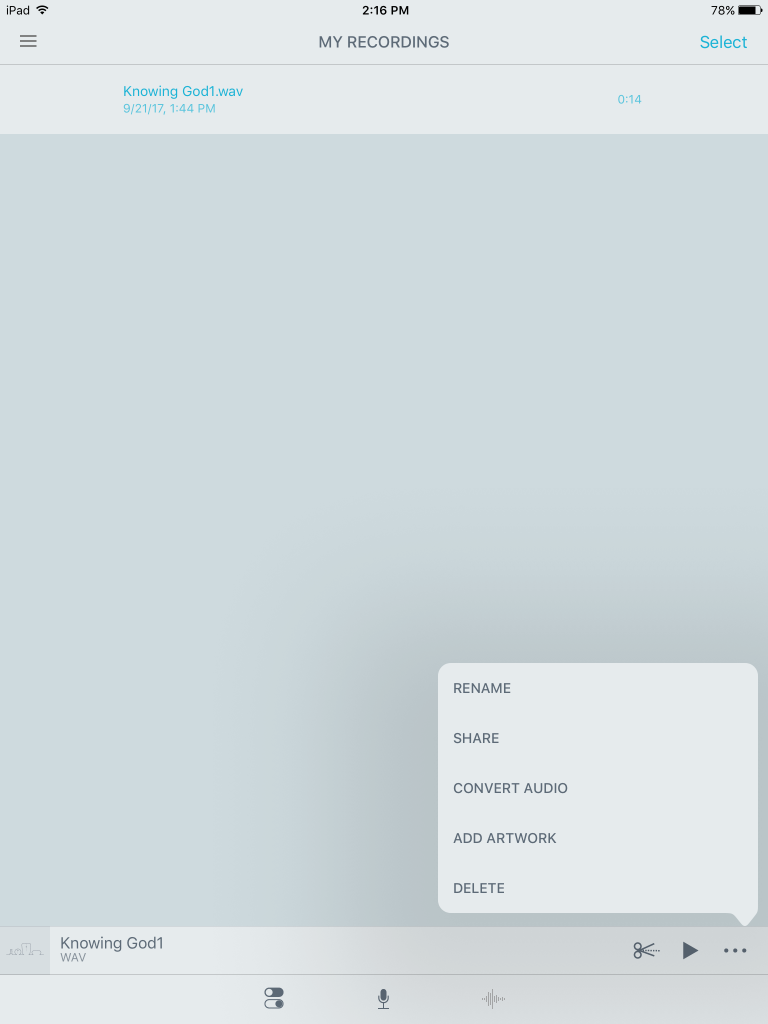
Select “DROPBOX”
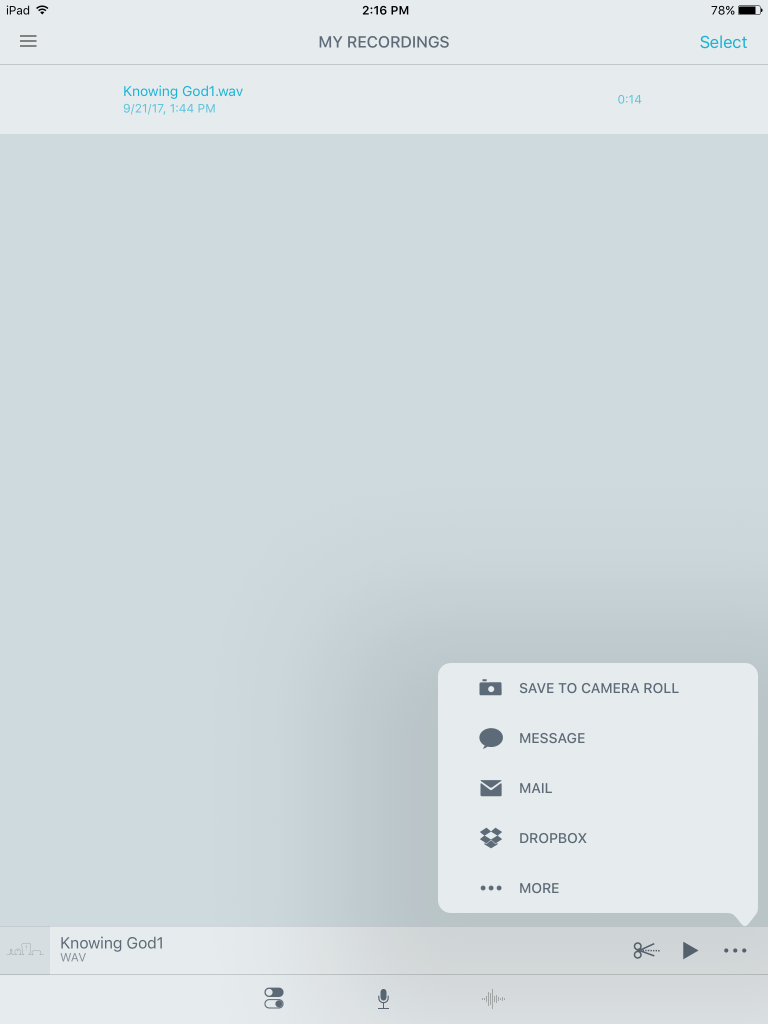
And it’s done:)